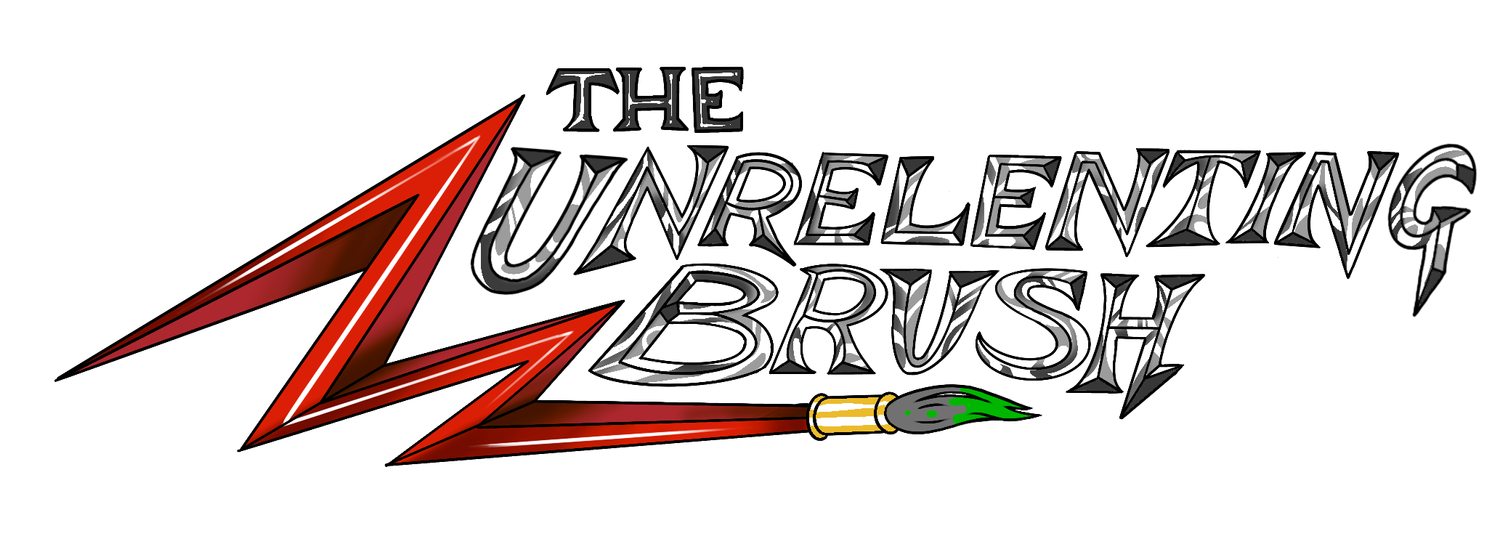Warhammer 40,000: 10th Edition - New App Review
As someone who works in software development and project management in my day job, the release of a new app can prove bizarrely exciting to me! A chance to witness the results of other people’s hard work and try to breakdown how they might have gotten there. With the release of the new WH 40K app, I’ve been very keen to see the fruits of this particular labor and how it works for me, as a hobbyist and avid Warhammer 40,000 tabletop gamer.
The WH 40K app acts in two parts. Firstly, it is a digital rules reference within the palm of your hand. In this, it is rather superb. You have access to the core rules as well as the index of every current faction as well as all Combat Patrols.
Core Rules
The core rules tell you entirely how to play Warhammer 40,000 in this newest edition. Via numerous dropdowns you have access to everything you need to understand in how to play. Unit Coherency is explained with images and summarised bullet points. Determining Visibility is broken down, section by section with further supporting images. Deployment Abilities are listed and explained concisely and even include a small lore snippet via an in-inline dropdown. This level of clarity is prevalent throughout all rules shown.
With this, the WH 40K app already proves its worth. It eliminates the need to have a hefty book in one hand as you flick begrudgingly between pages trying to find that single rule. The search function in the app is wonderfully capable. For instance, do you want to remember the exact wording for the Devastating Wounds weapon ability? Start typing “Devastating” into the search box and it’ll pop right up - just a tap away.
The accessibility and conciseness in how the core rules are displayed is far more succinct than in the previous version of the app (now aptly prefixed with (Old) in the app name to avoid confusion). In handling the core rules on the app, I can honestly find little to no fault. You can even tap images within the core rules section of the app and zoom in for a better view, which is a small but welcomed bit of functionality.
Faction Indexes
Next up, faction indexes are a major crux of the WH 40K app as this is where players will reference the rules for the armies that they play. These are broken down into 3 sections: Datasheets, Army Rules and Detachments. Army Rules showcase the army-wide rules that your faction can utilise. For instance, this is where Necron players find their all-important Reanimation Protocols wording, and where Death Guard find their Nurgle’s Gift ability. Detachment rules are currently very linear and will presumably in the future provide factions with more thematic options when it comes to building armies. This is also where Enhancement and Stratagem rules can be found.
Datasheets are the all-important bulk of each Index. The Datasheets provide all the rules for each unit within each faction. This includes all characteristics, weapons, abilities, wargear options and more. Again, with this alone the app is sensationally useful. It handles everything that the previous app did but with a little more visual punch. The only comment I have on the datasheets and their readability is that it’d be ideal to have the entirety of a datasheets rules visible through simply scrolling, rather than needing to open each dropdown menu, one at a time.
However, the rules reference on the datasheets is easily my favourite aspect here. Looking under the “Abilities” of a unit, it’ll tell you what abilities it has in name, but tapping the name will open the full rule as it is shown in core rules. This swift, easy-access is something that the previous app was lacking in any form of equivalence. This has taken the prospect of “universal special rules” that previously imbued me with worry and makes them infinitely less cumbersome.
Battle Forge
Available for free for a limited time only is the Battle Forge portion of the WH 40K app, where users can build army lists for use within their games. This will likely be the key draw-in point of the app as everyone wants quick and easy access to their new rules that they are still trying to familiarise themselves with. The previous app also had an army list builder and, whilst functional, it wasn’t the most user-friendly experience. I’m pleased to say that the new app does make a number of improvements, though not across the board.
You first select your chosen faction, army size (currently limited to 1,000, 2,000 and 3,000 points), then your Detachment before you then name your roster and start to create your list. From here, thanks to the simplified army compositions within the new edition of the game, creating your army list couldn’t be easier. So long as you include a character to be your Warlord, the rest is fairly freeform! The only restrictions are that your list must not have more than 3 of the same unit (unless it has the Battleline keyword, in which case it’s 6) and you can only include a single Epic Hero unit.
Whilst building the list, it’ll inform you if you add or change anything that invalidates the list. Whilst this is useful, it is somewhat flawed. In the old app, it’d raise an error and you could then tap it - instantly taking you to the erroneous entry and specifically calling out what the issue is. In the new WH 40K app, it’ll present you with an error but it’s pretty much up to you to find out what the problem is and how to fix it.
For example, in giving wargear to a squad of Legionaries for my Chaos Space Marines, it’s all too easy to give them an illegal loadout. The wargear section informs you what weapons can be swapped out for what. For instance, I added a Legionary with the intention to swap out its held boltgun for a plasma gun. In adding the plasma gun wargear to the squad, it is flagged as illegal as the boltgun then needs to be manually removed. However, what can really cause confusion here is when adding a new Legionary (or any model to a unit) the wargear on that model must then be manually added to the unit. If you don’t keep on top of this, it’s all too easy to get frustrated and have to delete the unit entry and start over. Worse yet, in the example above, if you make those mistakes then the error simply reads “Invalid wargear selected for Legionary model in Legionaries”, so you need to go back and deduce for yourself what the issue is and how to resolve it.
This is something that I would hope to be resolved via small quality of life updates. This could include being able to tap the error and have it highlight the specific problem. Alternatively, at the very least, it could add more clarity to the error messages themselves to make the problem-solving less irksome.
Something else I feel really should be included in Battle Forge is the ability to quick-reference and swipe through the units in your list. Currently, you need to go to your list, tap the unit you wish to see and then tap bizarrely unclear “paper sheet” icon on the top right to view the full profile and rules of that unit. Considering the datasheets visual composition in their physical cards I’m honestly surprised that there’s no option to “view” the list in a finished, player-facing state where I can simply swipe between the units in my list for quick and easy reference. This feels like a pretty glaring oversight in an app that should be priding itself on its accessibility and ease-of-use.
Nonetheless, despite a few minor missteps, the app achieves its goal and is generally great to use. The exceptional search function makes looking for specific rules a breeze and the core rules are very simple to find and reference. Looking up the datasheets of any given unit is very simple, it’s just a shame that the app falls at the last and most pivotal hurdle in the swiftness of being able to cycle through your chosen units within your built army list. Whilst building an army list is an imperfect experience and there’s room for improvement when using the app during your games, the WH 40K app is a step in the right direction. These minor points aside the only thing that the app really needs is full Crusade support, something that was promised in the old app yet sadly never manifested.
#AdWIP #New40K #Leviathan #WarhammerCommunity